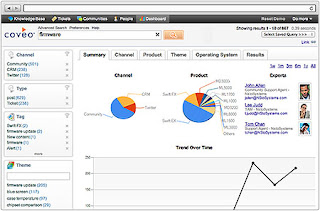- People don’t have access to the information they need to do their jobs effectively.
- The sheer amount of information becomes difficult to manage and measure.
- Information becomes stale or inaccurate because it’s not open for collaboration.
- Constant duplication of work, hampering productivity and crippling the pace of innovation.
On average, a typical employee wastes 2.3 hours per week searching for information. This can cost companies $7,000 per employee per year. Prioritizing a company-wide audit of all knowledge can help companies cut down on wasted time and allocate these resources elsewhere.
Turn Information into Knowledge
Knowledge is power, but only when it is shared. Until then, it is just information without context or meaning. The transformation of information into knowledge occurs only when it is stored in a place where people can talk about it and build upon it. Here are three ways a modern intranet can help.
Knowledge Bases
A modern Intranet supports the creation of many types of knowledge bases (KBs), including standard operating procedures, technical documentation, and best practices. This content, which would typically live in documents stored on drives, can now be published as wiki or blog articles that are easy to organize, search, and update. While a robust KB can lead to quicker decision-making and increased productivity, even the best KB is only effective if people know it is there and how to use it. The key is to make sure the structure is intuitive and that the information is searchable based on permissions so people only see what they need and can see.
Expertise Location
A people directory makes it easy for experts to share what they know with the rest of the organization. Think of it like a baseball card collection. Employees are players, their profiles are cards, and each card is tagged with stats (or an employee’s knowledge, skills, and abilities). Your collection should be searchable so it is easy to find who you are looking for, and it should allow employees to validate each other’s expertise by endorsing each other with badges or rewards. Having a full set makes it easy to trade information and expertise in your organization, and identify gaps or areas that you may need to recruit for.
Forums
Online forums give structure to typical water cooler interactions or brainstorming meetings, helping to surface the information that exists in people’s heads. These types of conversations that would typically happen behind closed doors or on email trails can now be transformed into knowledge that everyone can access. Employees can ask questions, submit ideas, or make requests, out in the open, for everyone to see. Even if they don’t initiate a conversation, employees can still participate by liking, rating, or commenting on someone else’s post. Eventually, forums develop into a library of collective knowledge built upon the exchange of information between people and teams in your company.
Example: Onboarding
To demonstrate these concepts, let’s look at a challenge that faces many growing organizations: onboarding. With a modern intranet, you can create a “newbie zone” to house everything employees need during their first few days. The space should feel warm and welcoming, and not confusing or technical. Starting a new job is overwhelming enough. Give them only what they need so they can spend their time learning about the culture, meeting new people, and acquainting themselves with the company’s products and services.
- Include a knowledge base of all company policies and guidelines that employees should be aware of, as well as any training they need to complete. Direct them to the information that is most relevant to their role and responsibilities and try to avoid overloading them with too much at once.
- Include a forum that addresses any “newbie” questions or concerns. It is a safe space for employees to get comfortable with the company, but it also allows your HR team to gather insights about what information is important to new employees and adjust their knowledge bases accordingly.
- Use the forum to introduce employees to experts, mentors, and other influencers that can teach them about the company, and its culture and processes. Invite these experts to answer new forum topics and ensure all existing topics are up to date.
Onboarding is the first opportunity to establish open knowledge sharing as a cultural norm. By using your modern intranet to demonstrate the value and benefit to your employees, it becomes a mentality that everyone adopts from day one.
The Power of Collective Wisdom
Knowledge should be treated as an internal currency with structures in place to ensure that it is managed wisely and that you are not losing any of it along the way. By continuously converting information into knowledge, you can realize a variety of benefits that will move your organization forward, including:
- Active and constant validation of company information.
- A common language that everyone understands.
- A culture of sharing and collaboration where knowledge belongs to everyone.
A modern intranet brings content and conversations together in one place, promoting active and continuous knowledge sharing across all levels of an organization.
Galaxy Consulting works with many companies to tackle the challenges facing them, knowledge management being just one. Our goal is to help our customers capture the collective wisdom in their organizations so they can drive productivity, promote innovation, and help their business succeed.