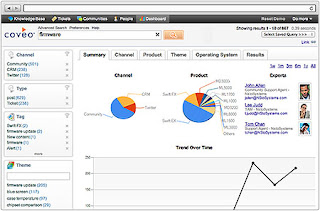Current KM trends changed the way we work in KM environment. Let’s look at these current trends and how they affect KM.
Big Data
According to Cisco study, global IP traffic will reach 1.3 zettabyes annually by 2016 which is fourfold increase from 2011. By 2016 there will be 19 billion global network connections, the equivalent of two-and-a-half connections for every person on earth. Huge amount of data needs to be moved, collected, stored, and analyzed to create value out of it.
With social networking and global depression and exponential rate of information growth, the question becomes: how are you going to store, manage, and utilize this information in a way that meets your organization objectives. You need to be able to derive value from your information.
Social Computing
During last decade, social computing has widely spread in the work place. It has emerged as integral part of enterprise productivity. Social tools changed ways people work together. The proliferation of social software in the enterprise demonstrates that users find value in this new generation of tools.
In just a few years, social media has gone from cutting-edge phenomenon to a main-stream channel that companies use to engage clients, partners, and vendors.
Gartner predicts that by 2014 social networking services will replace email for interpersonal business communication for 20% business users.
Some statistics:
- 65% of world’s top companies have an active Twitter profile.
- 23% of Fortune 500 companies have a public-facing corporate blog.
- 58% of Fortune 500 companies have an active corporate Facebook account.
- Facebook has 901 million monthly active users.
- Twitter now has more than 140 million active users, sending 340 million tweets every day.
- Enterprise social software solutions are being used in 67% of organizations surveyed in 2013, up from 43% in 2011.
This highlights the fact that social software is becoming part of business processes in the work place. Employees want to engage socially with the people they work with and build stronger relationships within their companies. Traditional content management and collaboration solutions are incorporating new features to satisfy the social and information sharing demands of the enterprise.
Enterprises are using these emerging social computing technologies to improve collaboration among employees, clients, and vendors around the globe.
Tools such as blogs, instant messaging, wikis, social tagging and bookmarking, discussion boards with comment fields. Individuals comment on case studies, exchange ideas, and contribute their own material. Employees can follow up with people, search for subject matter experts, get updates on projects, participate in conversations that are going on.
The use of social software for collaboration in a business environment is most successful when there is a business purpose. The social capabilities of enterprise applications will continue to be extended because of the value that collaboration brings to a wide variety of business activities. Meanwhile, enterprise social software products, which have matured considerably over the past 5 years, are achieving increasing acceptance by corporations.
Challenges
Emergence of social networking has been a two-edged sword for organization. On one blade rests knowledge sharing. On the other is a ton of useless information and you need to dig thought it to get to what you need. In other words, they have added to the noise, volume and diversity of information.
When it comes to social networks, the question used to be: how much you want to connect vs how much you want to collect? The new version is: how much do you want to curate vs not curate?
Non-curated content is typical unmanaged social network content. The question is: how much of it do you want to have control over?
Companies must understand how social media use may impact the company’s ability to manage risk. It is important to understand how business and employees engage in social media, develop and deploy policies and solutions necessary to stay compliant, to meet business requirements and be flexible at the same time.
Companies need to increase information control and visibility.
Cloud Computing
Cloud Computing gained significant adoption as a way for companies to shift from capital-intensive model of buying and running infrastructure and software to renting usage of shared infrastructure and applications.
With the power of cloud computing, small businesses can have the same level of IT infrastructure as Fortune 500 companies with vastly limited overhead.In addition to hosted servers, small businesses can purchase software as a service (SaaS) that is hosted online and completely scalable. Forrester predicts growth in SaaS applications.
While some companies are replacing licensed software with SaaS applications, most are using SaaS for new product categories that complement their existing on-premise software.
Benefits
With software purchased as a service, a small business no longer needs IT personnel on site to install and maintain software and hardware. SaaS allows businesses to purchase software without multi-year contracts and without painful software installation.
Rapid Deployment - with no hardware or software to install and no servers to buy, cloud content management virtually has no setup time. So, it can be deployed very quickly.
Access Anywhere - A cloud content management solution offers an application available anytime and from any internet browser. Information is always accessible and data can be shared instantly. The cloud gives the company centralized control of info while allowing users to access it from any computer or device.
Easy Collaboration - Since it can be accessed anywhere, cloud content management systems allow any authorized personnel to access and collaborate on content. Sharing lets you get information to those who need it instantly, and from anywhere in the world.
Low Cost - Cloud ECM solutions offer a highly-affordable alternative to on-premise solutions.
Speed - Cloud ECM implementations typically take 24% of the time of similar on-premise projects. That rapid time-to benefit translates directly into the higher ROI that business managers want.
Flexibility - Cloud ECM implementation gives the business this flexibility, both in terms of right-sizing capacity and in terms of aligning ECM capabilities with changing business needs.
Reduced Risk - Cloud ECM projects don’t require large outlays for uncertain results. And a variety of protections can be written into vendor contracts. For these and other reasons, the cloud fits well into today’s corporate risk mitigation strategies.
For activities that involve collaboration, SasS browser access to an application is far more superior to running it behind a firewall.
It enables IT to respond quicker to business requirements. Cloud vendor often provides an effective mobile client which otherwise you would have to undertake yourself if you were to customize your on-premise platform.
Challenges
Cloud is no panacea. Even the largest cloud vendors can experience outages.
Multiple File Formats - The documents that you might like to upload into your cloud content management system may be in many different formats. The device that is being used to display the content often may not have the correct software needed to display the document or image.
A common solution is to convert the files on the server to a generic format that can be viewed by many devices. For example, most browsers and devices today can display JPEG or PNG formats for images, Microsoft Office or PDF format for documents, CAD for drawings, etc.
Document Size - It is very important to consider the size of the document, either the number of pages or the physical size of the file. Downloading the entire document can take a long time depending on available bandwidth. This is especially an issue on mobile devices with slow or crowded data connections.
A system that provides a preview of the document can help the user to determine if they want to download the document would help.
Browser compatibility - Another challenge is that there are various browsers that are used to access the Internet and not all of them work the same way. Each browser has differences in how they operate and how the code works under the covers.
Mobile viewing - With today’s on-demand business world, it is imperative to be able to support viewing documents on mobile devices. But not all the devices behave the same way, and different operating systems are used on the various devices. Without a consistent mobile viewing platform, separate viewing applications may need to be installed on each device and results will vary. Using a single technology that supports many document types is very important in a mobile environment.
HTML5-based viewers can help resolve some of the challenges associated with browsers and mobile devices. Older versions of the browsers that are used in many government, education and businesses do not support HTML5.
Understanding that these common challenges are a possibility and preparing for them before you encounter them is important. Providing a single platform with multiple viewing technologies, including HTML5, Flash and image-based presentation, can help to ensure that all users can view documents, regardless of their specific device, browser or operating system.
Responsibility for your information in the cloud still falls on you: data ownership continuity, security, compliance. Take the same test-based approach to selecting cloud solutions as you would on-premise solutions. Focus on user experience.
Mobile Computing
The workspace is becoming increasingly mobile. Mobile computing enables access from anywhere. Forrester predicts that by 2016, smart phones and tablets will be used by a billion of global customers. Looking ahead, employees and customers will expect and demand that all business applications support mobility. Need to be able to deliver mobile experience - Ability to access content from mobile devices.
Content and systems must be optimized for mobile devices. Employees working in the field must be able to access content from their mobile devices. Employees use mobile devices to collaborate on docs, take meeting notes, create presentations, and collect data in the field. Decide what content and services make the most sense for your organization mobile devices.
"Bring Your Own Device" (BYOD)
It is becoming a reality of office life these days. It is a natural consequence in a world where people bring iPads, iPhones, Androids, and Blackberrys to work. This trend is relatively new and it continues to grow. As a result, organizations have been compelled to open up their networks to a wider variety of these devices that their employees want to use.
For corporations, trying to save IT $, it is good news – employees are now paying to acquire and maintain phones, tablets, and laptops that were once funded by IT. These organizations realized that encouraging employees to bring in their own devices can be a win-win situation for them as well as for their employees.
On the downside, the ever growing variety of BYOD devices and the fact that they are owned/controlled by employees poses serious security, workflow, and IT management issues for employers.
Employees are using their own smart phones and tablets to conduct business. While the actual device belongs to an employee, business info does not. This creates new twist in info governance initiatives.
If employees upload corporate data into a consumer-based public cloud, the cloud operator has de-facto ownership of this data.
Also, there are hackers accessing corporate data through relatively insecure consumer devices, challenge of integrating BYOD platforms with enterprise-wide corporate software, and extra IT funds being required to support a myriad of BYOD platforms.
A company can’t dictate which devices are used, in which security parameters and under what conditions.
Therefore, define and control what levels of access BYOD equipment has to a company networks, applications, and corporate data. It is vital to establish a comprehensive governance policy.
Companies need to keep their employees happy and productive while protecting and leveraging the info they create and consume.