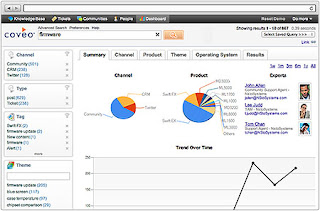ISO 9001 compliance becomes increasingly important in regulated industries. How does it affect documentation? Here is how...
What is Document Control?
Document control means that the right persons have the current version of the documents they need, while unauthorized persons are prevented from use.
We all handle many documents every day. These documents include forms that we fill out, instructions that we follow, invoices that we enter into the computer system, holiday schedules that we check for the next day off, rate sheets that we use to bill our customers, and many more.
An error on any of these documents could lead to problems. Using an outdated version could lead to problems. Not knowing if we have the latest version or not could lead to problems. Just imagine us setting up a production line to outdated specifications or making strategic decisions based on a wrong financial statement.
ISO 9001 gives us tools (also referred to as "requirements") that show us how to control our documents.
ISO 9001 Documents
There are no "ISO 9001 documents" that need to be controlled, and "non ISO 9001 documents" that don't need control. The ISO 9001 system affects an entire company, and all business-related documents must be controlled. Only documents that don't have an impact on products, services or company don't need to be controlled - all others need control. This means, basically, that any business-related document must be controlled.
However, how much control you apply really depends on the document.
The extent of your approval record, for example, may vary with the importance of the document (remember, documents are approved before they are published for use).
The Quality Policy, an important corporate policy document, shows the signatures of all executives.
Work instructions often just show a note in the footer indicating approval by the department manager.
Some documents don't even need any approval record: if the person who prepared a document is also responsible for its content (e.g., the Quality Manager prepares instructions for his auditors), a separate approval is superfluous.
On the other hand, identifying a document with a revision date, source and title is basic. It really should be done as a good habit for any document we create.
Please note that documents could be in any format: hard copy or electronic. This means that, for example, the pages on the corporate internet need to be controlled.
Responsibility for Document Control
Document control is the responsibility of all employees. It is important that all employees understand the purpose of document control and how to control documents in accordance with ISO 9001.
Please be aware that if you copy a document or print one out from the Intranet and then distribute it, you are responsible for controlling its distribution! The original author will not know that you distributed copies of this documents, so the original author can't control your distribution.
Dating Documents
ISO 9001 requires to show on every document when it was created or last updated. Many of us may have thought to use our word processor's automatic date function for this, but... should we use the automatic date field on documents?
Generally not. If you enter the automatic date field into a document, the field will automatically be updated to always show the current date, no matter when you actually created or updated the document.
Example: For example, if you use the automatic date field in a fax and you save the fax on your computer for future reference, you won't be able to tell when you wrote the fax: when you open the fax on your computer, it will always show today's date.
The automatic date field is not suitable for document control. Therefore, as a general rule, don't use the automatic date field to identify revision status.
ISO 9001 Documentation
ISO 9001 documentation includes:
- the Quality Procedures Manual, which also includes corporate policies and procedures affecting the entire company;
- work instructions, which explain in detail how to perform a work process;
- records, which serve as evidence of how you meet ISO 9001 requirements.
Policies and Procedures
Our ISO 9001 Quality Manual includes the corporate Quality Policy and all required ISO 9001 Procedures. While most procedures affect only managers, every employee must be familiar with the Quality Policy and with the Document Control procedures. The Quality Policy contains the corporate strategy related to quality and customer satisfaction; all other ISO 9001 documents must follow this policy. The Document Control procedures shows how to issue documents, as well as how to use and control documents.
Continuous Improvement
Implementing ISO 9001 is not a one-time benefit to a company. While you are utilizing the quality manual, quality procedures and work instructions in daily business activities, you are not only benefiting from better quality and increased efficiency but you are also continually improving. In fact, the ISO 9001 requirements are designed to make you continually improve. This is a very important aspect because companies that don't continue to improve are soon overtaken by the competition.